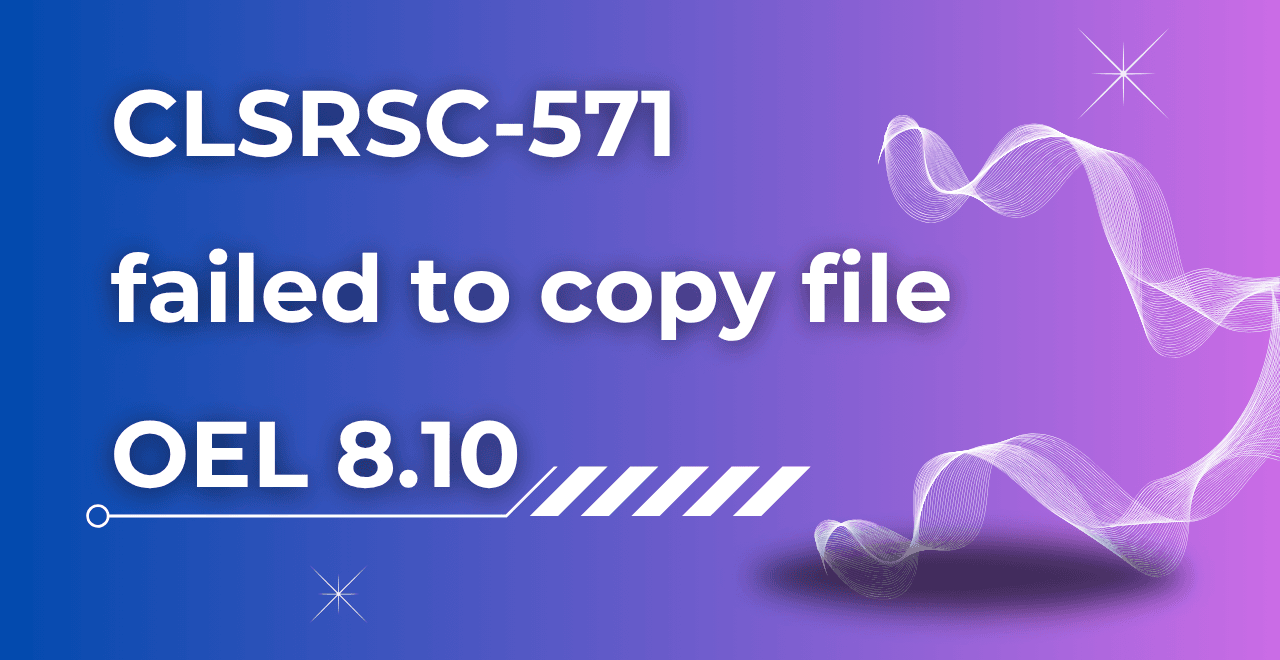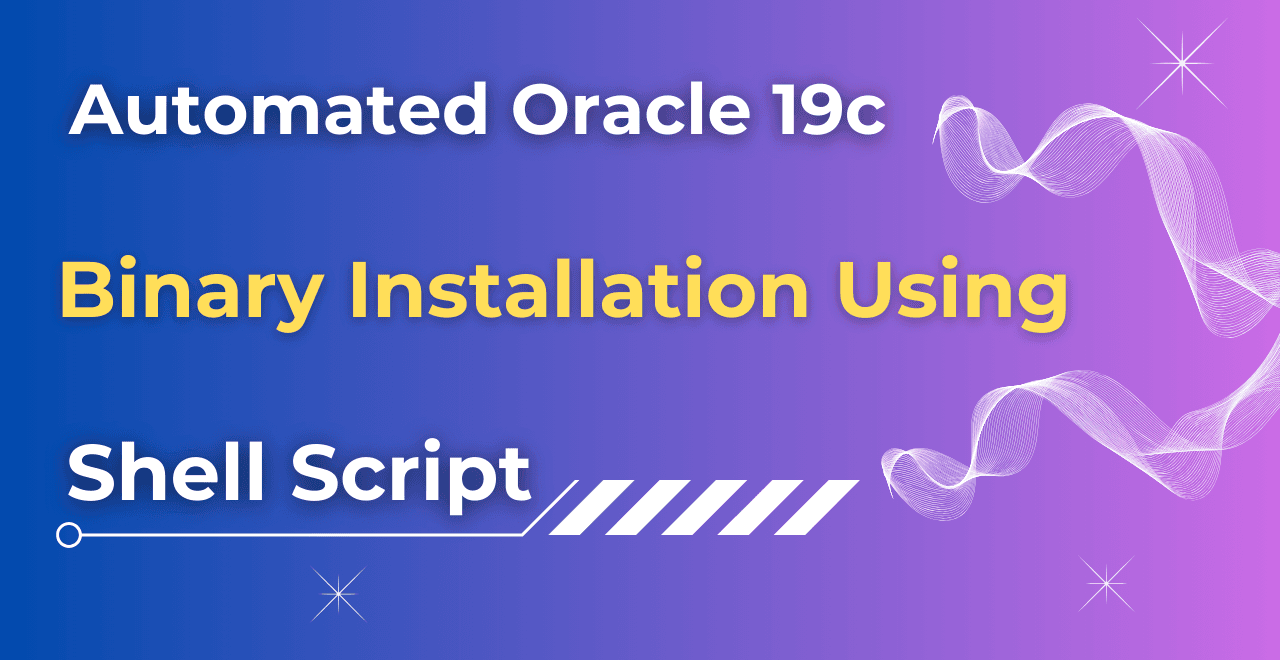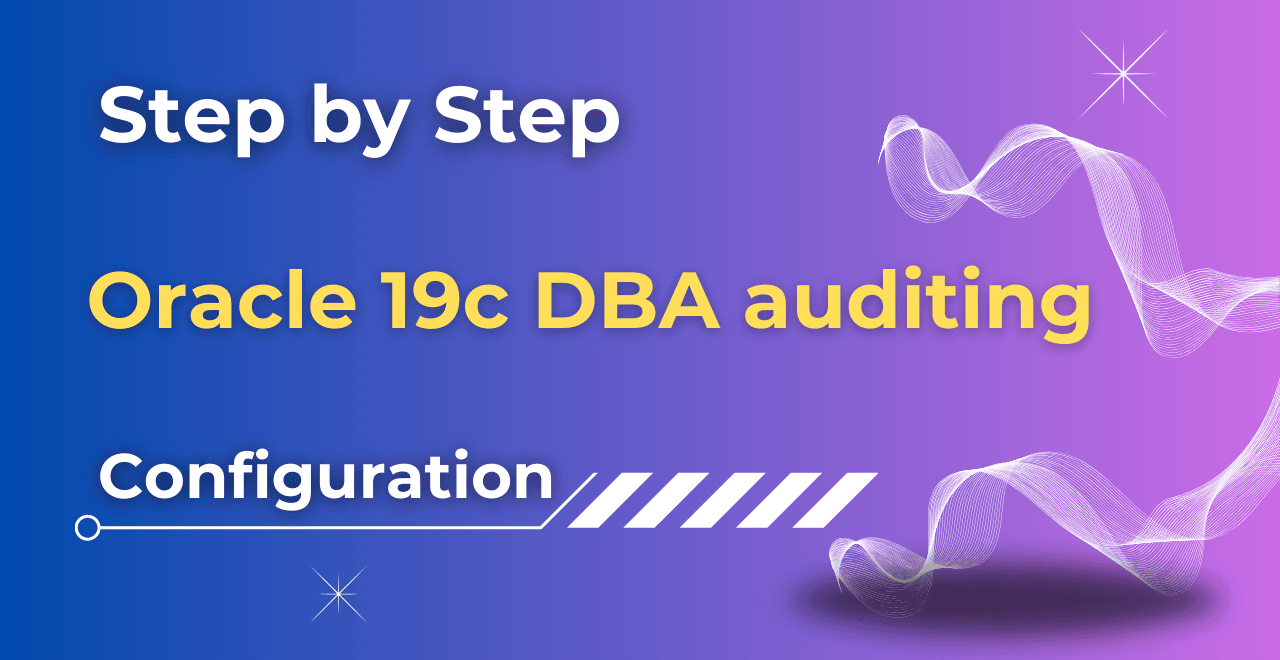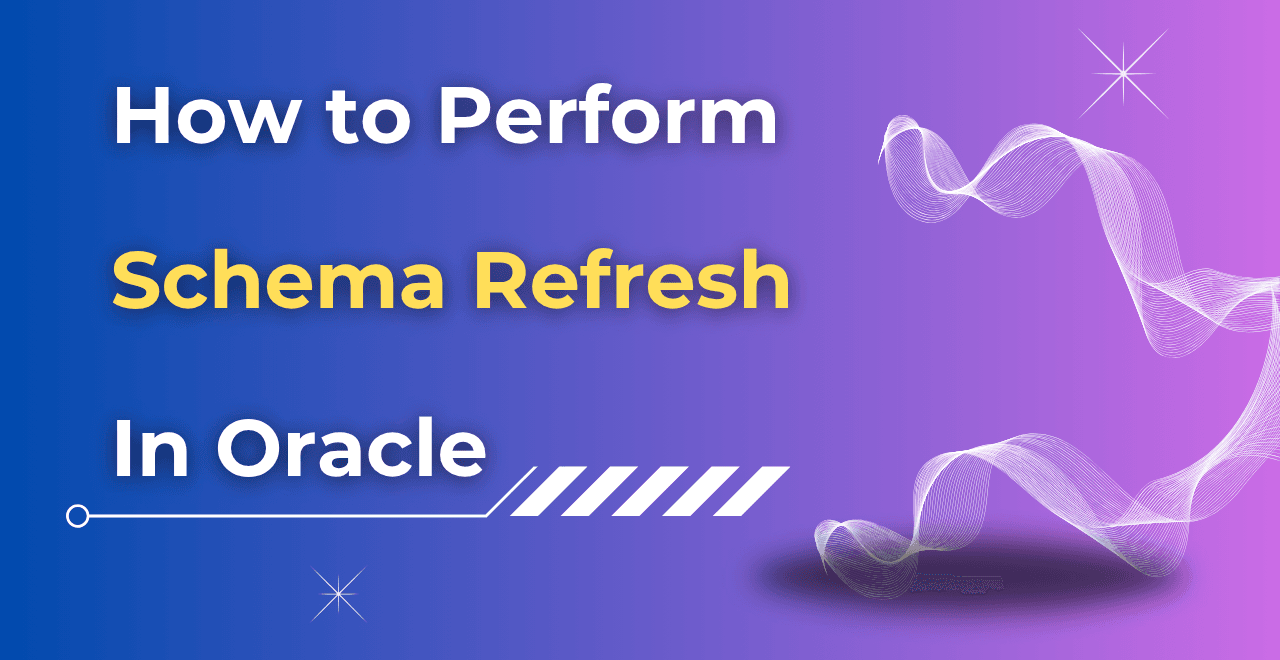Table of Contents
Introduction
In this article, I will cover how to resolve the CLSRSC-571 failed to copy file '/u01/app/19.0.0.0/gridhome_1/crs/install/crsgenconfig_params' from node 'rac1' to file '/u01/app/19.0.0.0/gridhome_1/crs/install/crsgenconfig_params' on local node issue, which I faced during Oracle RAC node addition setup.
Cause
We have encountered this issue, CLSRSC-571 failed to copy file during the node addition step, and the actual reason behind it is the SCP that is deployed.
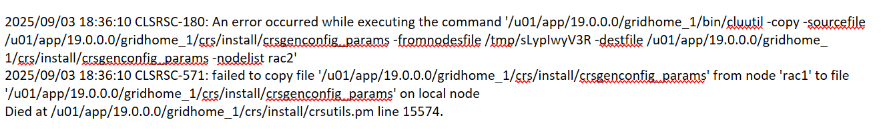
Full Error
/u01/app/oracle/crsdata/rac2/crsconfig/rootcrs_rac2_2025-09-03_06-35-59PM.log
2025/09/03 18:36:07 CLSRSC-594: Executing installation step 1 of 19: 'SetupTFA'.
2025/09/03 18:36:08 CLSRSC-594: Executing installation step 2 of 19: 'ValidateEnv'.
2025/09/03 18:36:08 CLSRSC-363: User ignored prerequisites during installation
2025/09/03 18:36:08 CLSRSC-594: Executing installation step 3 of 19: 'CheckFirstNode'.
2025/09/03 18:36:08 CLSRSC-4002: Successfully installed Oracle Trace File Analyzer (TFA) Collector.
2025/09/03 18:36:09 CLSRSC-594: Executing installation step 4 of 19: 'GenSiteGUIDs'.
oracle.ops.mgmt.cluster.ClusterException: protocol error: filename does not match request
2025/09/03 18:36:10 CLSRSC-180: An error occurred while executing the command '/u01/app/19.0.0.0/gridhome_1/bin/cluutil -copy -sourcefile /u01/app/19.0.0.0/gridhome_1/crs/install/crsgenconfig_params -fromnodesfile /tmp/sLypIwyV3R -destfile /u01/app/19.0.0.0/gridhome_1/crs/install/crsgenconfig_params -nodelist rac2'
2025/09/03 18:36:10 CLSRSC-571 failed to copy file '/u01/app/19.0.0.0/gridhome_1/crs/install/crsgenconfig_params' from node 'rac1' to file '/u01/app/19.0.0.0/gridhome_1/crs/install/crsgenconfig_params' on local node
Died at /u01/app/19.0.0.0/gridhome_1/crs/install/crsutils.pm line 15574.
Solution
To resolve the issue, you need to follow the steps below because in the OEL 8 version normal SCP file does not work properly and creates an issue during the setup.
[root@rac1 bin]# cp -p /usr/bin/scp /usr/bin/scp-original
[root@rac1 bin]# ls -lrt /usr/bin/scp-original
-rwxr-xr-x 1 root root 105352 May 7 2024 /usr/bin/scp-original
[root@rac1 bin]# echo "/usr/bin/scp-original -T \$*" > /usr/bin/scp
[root@rac1 bin]# cat /usr/bin/scp
/usr/bin/scp-original -T $*
Note: - You need to perform the same steps in other node as well and after completing the setup you need to again put the original SCP file in place on all the nodes.
cp -p /usr/bin/scp-original /usr/bin/scpConclusion
We can follow the above steps to resolve the CLSRSC-571 failed to copy file issue.
If you enjoyed the article, please leave a comment and share it with your friends. Also, let me know which Oracle and MySQL topics you'd like to see covered in future articles.
Note: – If you want to practice this whole activity in your home lab, then you'll need a platform to perform the installation. To set that up, you first need to download and install Oracle VirtualBox, followed by the operating system, the Oracle binary software, and finally, create the database.
Please note that using any items or information from this website is completely voluntary and at your own risk. They are provided purely for educational reasons. Although we have tested them internally, we cannot guarantee that they will perform as intended for you. Before applying, it is highly advised that you conduct a test in your non-production environment.